Most recent calls
By default, the Most recent calls panel displays the latest calls to have been processed by TIM Enterprise, with the most recent towards the top of the list. To sort the results by a different column, click on the relevant column header.
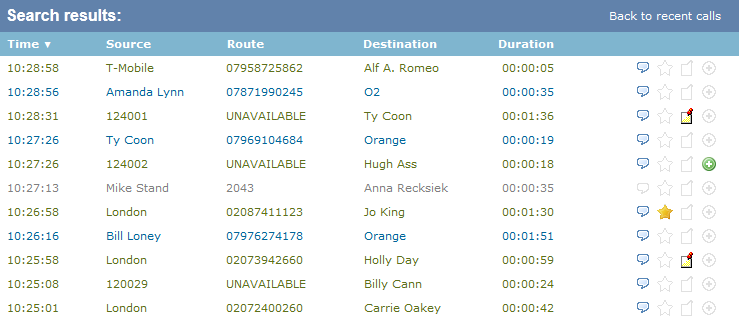
Each call type is colour-coded using a system-wide colour scheme, as follows:
Green: Incoming calls Light green: Answered transferred calls Blue: Outgoing calls Light blue: Outgoing non-connected calls Grey: Internal calls Mauve: Internal non-connected calls Red: Abandoned DDI (Direct Dialled In) calls Pink: Tandem calls
info
The calls you see in the Most recent calls panel pertain only to the area to which the logged-in user has been granted access; administrators see calls from all sites.
Columns headers
The column headers shown in the most recent calls list are specific to each web user and can be customised by clicking on the Headers button, which will display the following selection panel:
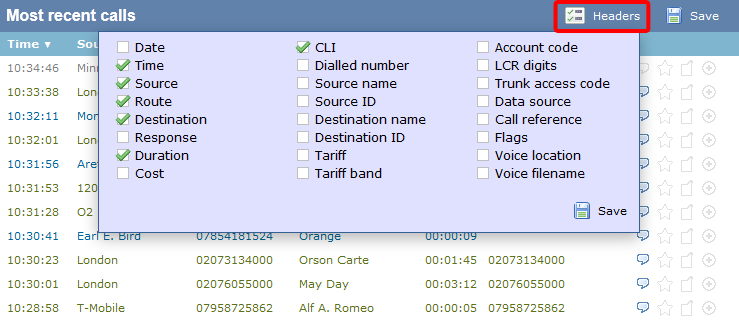
Include a column header in the list by ticking the box alongside each one. Click on the Save button to apply any changes.
Each column header is described below:
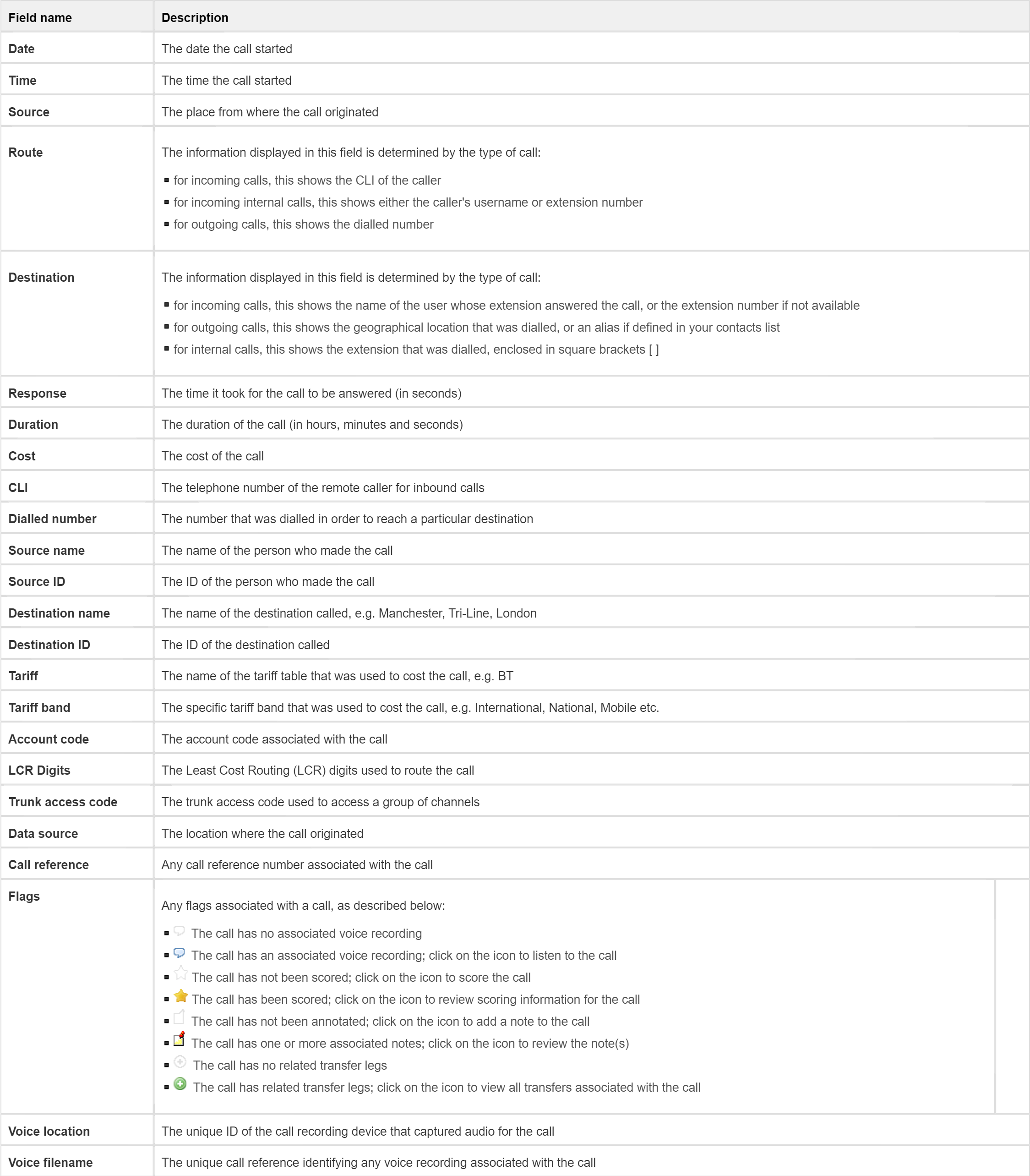
Reordering column headers
Each column header can be reordered by clicking and dragging it to the new location, as shown below:
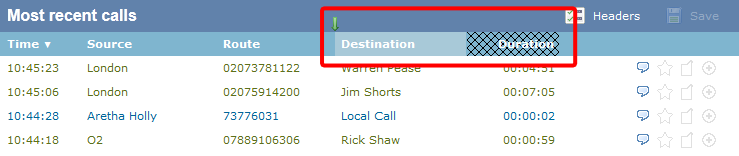
Columns can be sorted by clicking the relevant column header, with each click toggling between ascending and descending order.
info
Any layout changes you make to the Most recent calls panel are saved only for the current web user and do not affect other web users.